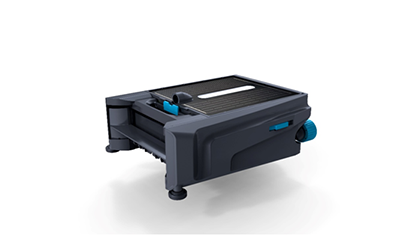
Maintaining a pool can feel like a never-ending chore, but robot pool cleaner apps make it much easier. With real-time updates and progress tracking, you can monitor cleaning tasks without lifting a finger. These apps even let you automate schedules or allocate tasks across devices using a robot pool cleaner APP remote control: Multi-device task allocation and progress tracking. Want to see how it works? Check out this robotic pool cleaner that integrates seamlessly with advanced apps.
Key Takeaways
- Robot pool cleaner apps make cleaning easy and quick. Set schedules and enjoy a clean pool without hard work.
- Live updates show how your cleaner is doing. You’ll know when your pool is clean without wondering.
- Pick an app that is simple to use and works with your cleaner. This helps you get the best cleaning experience.
What Are Robot Pool Cleaner Apps?
Overview of Robot Pool Cleaners
Have you ever wished your pool could clean itself? That’s where robot pool cleaners come in. These handy devices are like little underwater helpers. They move around your pool, scrubbing walls, vacuuming debris, and even filtering water. Unlike traditional pool cleaning tools, robot cleaners work independently. You just place them in the pool, and they handle the rest. They’re powered by electricity and use advanced sensors to navigate and clean every corner of your pool. It’s like having a personal pool butler!
Robot pool cleaners save you time and effort. Instead of spending hours skimming and scrubbing, you can relax while the robot does the dirty work. Plus, they’re more efficient than manual cleaning, ensuring your pool stays sparkling clean.
Role of Apps in Enhancing Pool Cleaner Functionality
Now, imagine controlling your robot pool cleaner from your phone. That’s exactly what these apps let you do. They connect to your cleaner via Wi-Fi or Bluetooth, giving you full control at your fingertips. You can start or stop cleaning, set schedules, and even monitor progress in real-time. Some apps, like those with robot pool cleaner APP remote control: Multi-device task allocation and progress tracking, take it a step further. They let you manage multiple devices and track their tasks effortlessly.
These apps make pool maintenance smarter and easier. You don’t have to guess if the pool is clean or when the next cleaning is due. The app keeps you informed and in control, so you can enjoy your pool without the hassle.
Key Features of Apps with Progress Tracking
Real-Time Cleaning Updates
Imagine being able to see exactly what your pool cleaner is doing at any moment. With real-time cleaning updates, you can track the progress of your robot pool cleaner as it moves through your pool. These updates let you know which areas have been cleaned and which ones still need attention. You’ll never have to wonder if the job is done. It’s like having a live feed of your pool’s cleaning status right on your phone.
Scheduling and Automation
Wouldn’t it be great if your pool could clean itself on a schedule? That’s where scheduling and automation come in. These apps let you set specific times for your robot cleaner to start its work. Whether you want it to clean daily, weekly, or just before a big pool party, you’re in control. Once you set the schedule, the app takes care of the rest. You can sit back and relax while your pool stays spotless.
Performance Metrics and Reports
Want to know how well your pool cleaner is performing? These apps provide detailed performance metrics and reports. You can see how much debris has been collected, how long the cleaning took, and even how efficiently the cleaner is operating. This data helps you understand your cleaner’s effectiveness and ensures your pool remains in top condition.

Robot Pool Cleaner APP Remote Control: Multi-Device Task Allocation and Progress Tracking
Managing multiple pool cleaners has never been easier. With robot pool cleaner APP remote control: Multi-device task allocation and progress tracking, you can control several devices from one app. Assign tasks to different cleaners and monitor their progress in real-time. This feature is perfect for larger pools or properties with multiple pools. You’ll have complete control and visibility, ensuring every corner gets cleaned efficiently.
Top Robot Pool Cleaner Apps with Progress Tracking Features
myDolphin Plus App - Key Features and Benefits
The myDolphin Plus App is like having a personal assistant for your pool. It connects seamlessly to your Dolphin robotic pool cleaner, giving you full control from your smartphone. You can start or stop cleaning, schedule tasks, and even check the cleaner’s status in real-time. The app’s user-friendly interface makes it easy to navigate, even if you’re not tech-savvy.
One standout feature is its ability to send notifications. You’ll get alerts when the cleaning cycle is complete or if the cleaner needs attention. This means you can focus on other things while staying updated on your pool’s maintenance. The app also offers performance reports, so you can track how well your cleaner is doing its job.
If you’re looking for convenience and reliability, the myDolphin Plus App is a fantastic choice. It simplifies pool care and ensures your pool stays sparkling clean without constant supervision.
SUBLUE ROBOT App - Key Features and Benefits
The SUBLUE ROBOT App takes pool cleaning to the next level. It’s designed to work with SUBLUE robotic pool cleaners, offering advanced features that make maintenance a breeze. With this app, you can control your cleaner remotely, set cleaning schedules, and monitor progress in real-time.
What sets this app apart is its multi-device compatibility. If you have multiple pools or cleaners, you can manage them all from one app. This feature is perfect for larger properties or commercial spaces. The app also provides detailed cleaning reports, helping you understand your cleaner’s performance and efficiency.
The SUBLUE ROBOT App is all about giving you control and flexibility. It’s a great option if you want a powerful tool to manage your pool cleaning tasks effortlessly.
AquaSense Pro App - Key Features and Benefits
The AquaSense Pro App is a game-changer for pool owners. It’s packed with features that make pool maintenance simple and stress-free. You can control your robotic cleaner, set schedules, and receive real-time updates on cleaning progress.
One of the app’s best features is its energy-saving mode. It optimizes your cleaner’s performance to use less power while still delivering excellent results. This not only saves energy but also extends the life of your cleaner. The app also includes a diagnostic tool that alerts you to any issues, so you can address them quickly.
If you’re eco-conscious and want a smart, efficient way to maintain your pool, the AquaSense Pro App is a top pick.
Dolphin Explore E50 App - Key Features and Benefits
The Dolphin Explore E50 App is designed for those who want complete control over their pool cleaning. It connects to the Dolphin Explore E50 robotic cleaner, allowing you to start, stop, and schedule cleaning cycles with ease.
This app stands out for its mapping feature. It creates a virtual map of your pool, showing which areas have been cleaned and which ones still need attention. This ensures no spot is missed, giving you peace of mind. The app also offers performance metrics, so you can see how effectively your cleaner is working.
For precise cleaning and advanced features, the Dolphin Explore E50 App is a fantastic choice. It’s perfect for anyone who values thoroughness and control.
Dolphin Sigma App - Key Features and Benefits
The Dolphin Sigma App is all about efficiency and convenience. It pairs with the Dolphin Sigma robotic cleaner, giving you the power to manage your pool cleaning tasks from your phone. You can set schedules, monitor progress, and even control the cleaner remotely.
One unique feature is its multi-device task allocation. If you have more than one cleaner, the app lets you assign tasks to each device and track their progress. This makes it ideal for larger pools or properties with multiple pools. The app also provides detailed cleaning reports, so you always know how well your cleaner is performing.
The Dolphin Sigma App is a great choice if you want a smart, efficient way to manage your pool cleaning. Its advanced features and user-friendly design make it a standout option.
Benefits of Using These Apps for Pool Maintenance
Time-Saving and Convenience
Using robot pool cleaner apps saves you hours of manual work. Instead of spending your weekend scrubbing walls or fishing out leaves, you can let the app handle everything. Just set a cleaning schedule, and your robot cleaner gets to work while you relax.
Tip: Got a busy day ahead? Schedule your cleaner to run while you're at work. You'll come home to a spotless pool without lifting a finger.
These apps also send notifications when cleaning is done or if the robot needs attention. You’ll always stay in the loop without constantly checking on the cleaner. It’s like having a personal assistant for your pool!
Improved Cleaning Efficiency
Robot pool cleaner apps ensure every inch of your pool gets cleaned. With features like real-time progress tracking and virtual mapping, you can see exactly where the cleaner has been. No more missed spots or uneven cleaning.
Many apps also optimize the cleaner’s performance based on your pool’s size and shape. This means faster, more thorough cleaning every time. You’ll notice a big difference in how sparkling your pool looks after each session.
Reduced Manual Effort
Gone are the days of hauling heavy equipment or bending over to scrub tiles. These apps let you control your cleaner with just a few taps on your phone. Want to start or stop cleaning? Need to adjust the schedule? It’s all done remotely.

Emoji Highlight: 🛠️ Less manual labor = more time for fun!
Even if you have multiple pools, managing them is simple. Apps with multi-device control let you allocate tasks to different cleaners without breaking a sweat.
Enhanced Pool Health and Safety
A clean pool isn’t just about looks—it’s about health too. Robot pool cleaner apps help keep your pool free from harmful bacteria and debris. By ensuring consistent cleaning, they reduce the risk of algae growth and water contamination.
Some apps even provide performance reports, showing how much debris was removed or how efficiently the cleaner worked. This data helps you maintain a safe swimming environment for your family and friends.
Note: Regular cleaning with these apps can extend the life of your pool equipment, saving you money in the long run.
Tips for Choosing the Right App
Compatibility with Your Pool Cleaner
Before downloading an app, make sure it works with your pool cleaner. Not all apps are universal. Some are designed for specific brands or models. Check the app’s description or your cleaner’s manual to confirm compatibility.
Tip: If you’re unsure, visit the manufacturer’s website or contact customer support. They can guide you to the right app for your device.
Choosing a compatible app ensures you get the most out of your cleaner’s features. It also prevents connection issues or limited functionality.
User-Friendly Interface
A good app should be easy to use. You don’t want to spend hours figuring out how to schedule a cleaning cycle. Look for apps with simple layouts, clear instructions, and intuitive controls.
Apps with visual aids, like progress maps or icons, can make navigation even easier. A user-friendly interface saves you time and frustration, letting you focus on enjoying your pool.
Range of Features Offered
Not all apps are created equal. Some offer basic controls, while others provide advanced features like real-time tracking, performance reports, and multi-device management. Think about what you need.
Do you want detailed cleaning stats? Or maybe you need scheduling options for multiple pools? Make a list of must-have features and compare apps to find the best match.
Emoji Highlight: More features = more control over your pool maintenance!
Customer Reviews and Ratings
Before committing to an app, check what other users are saying. Reviews and ratings can give you insight into the app’s reliability, ease of use, and overall performance.
Look for patterns in feedback. Are users happy with the app’s functionality? Do they mention frequent bugs or crashes? A highly-rated app with positive reviews is usually a safe bet.
Note: Don’t just rely on star ratings. Read a few detailed reviews to get a clearer picture of the app’s strengths and weaknesses.
Robot pool cleaner apps with progress tracking features make pool maintenance a breeze. They save you time, reduce effort, and keep your pool sparkling clean.
Tip: Explore the apps mentioned above to find the perfect match for your needs. With the right app, you’ll enjoy a cleaner pool and more free time to relax!
FAQ
What if my robot pool cleaner app isn’t connecting to the device?
- Check your Wi-Fi or Bluetooth connection.
- Restart the app and cleaner.
- Ensure compatibility between the app and your cleaner.
Tip: Refer to the app’s troubleshooting guide for specific steps.
Can I use one app for multiple pool cleaners?
Yes, many apps support multi-device management. Look for features like task allocation and progress tracking to control multiple cleaners from one app.
Emoji Highlight: 🛠️ Multi-device control makes managing large pools a breeze!
How often should I schedule my pool cleaner?
It depends on usage and debris levels. For regular maintenance, schedule cleaning 2-3 times a week. Increase frequency during heavy use or after storms.
Note: Adjust schedules seasonally for optimal results.

 Robotic Pool Cleaner
Robotic Pool Cleaner  Portable Pool Vacuum Cleaner
Portable Pool Vacuum Cleaner  Automatic Pool Cleaner
Automatic Pool Cleaner  Pool Cover Reel
Pool Cover Reel  Pool Cleaning Accessories
Pool Cleaning Accessories  Pool Filter Pump
Pool Filter Pump  Pool Solar Shower
Pool Solar Shower  Pool Solar Collector
Pool Solar Collector 

































































